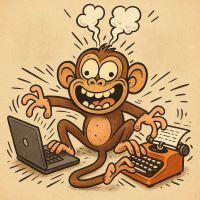
Eugen Barilyuk
Published: 29 May 2025
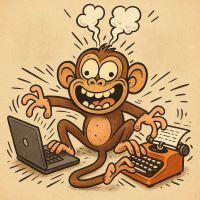
|
Eugen Barilyuk Published: 29 May 2025 |
If you regularly deal with connection in rural areas, highly depend on stable mobile connection, or just want to understand why the internet disappears on your balcony — the free app will be an indispensable assistant.
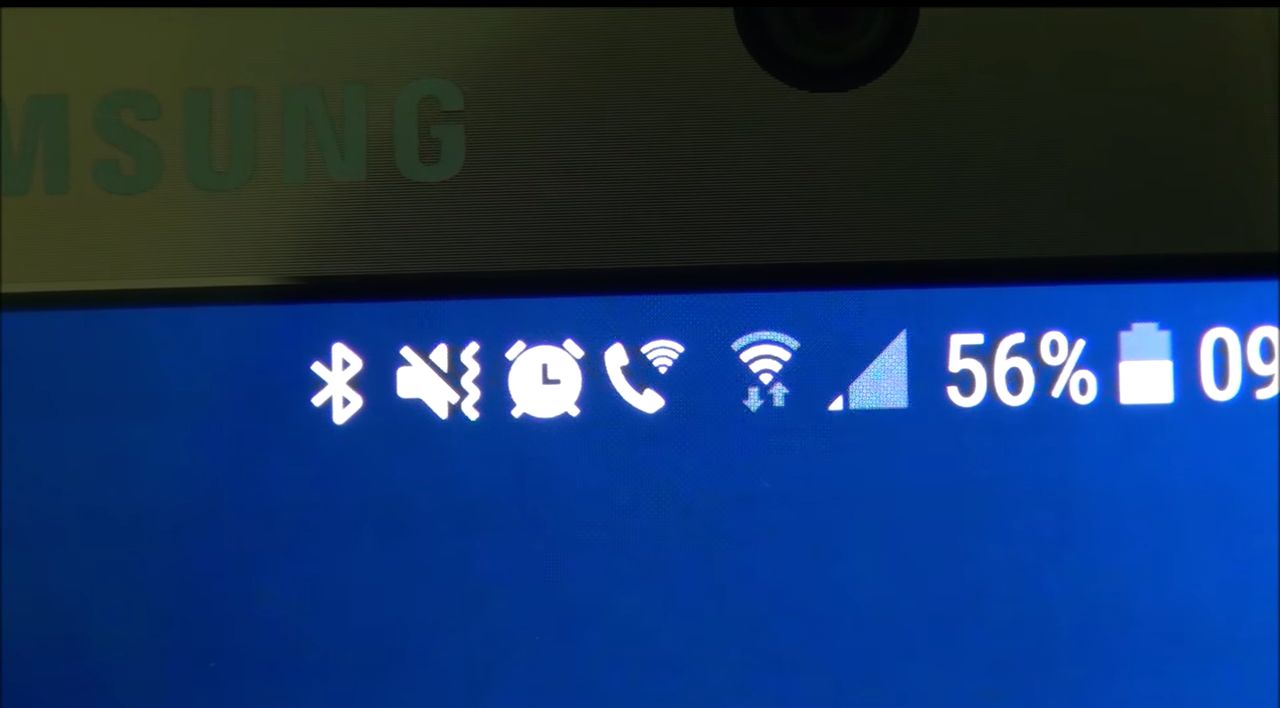
In the conditions of the modern mobile world, connection stability is of crucial importance: calls, mobile internet, messengers, and navigation depend on signal quality. But the number of "bars" of the network, which you can see at the top of the smartphone screen, is uninformative: a usual situation when there are "bars", but mobile internet is absent or calls are interrupted. You can always see accurate indicators of the mobile network signal level with a third-party app, which displays the mobile signal level in real technical units dBm (decibel-milliwatt).
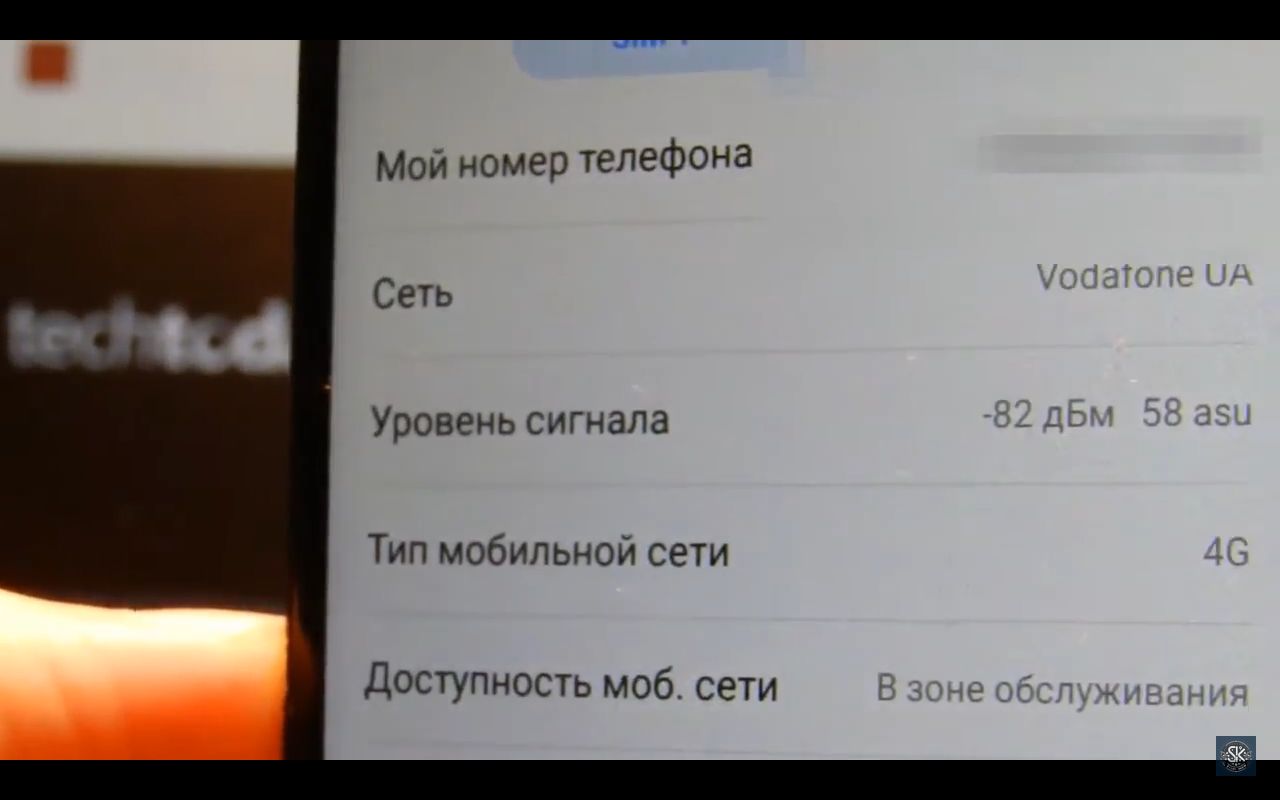
Unlike the "antenna" icon in the status bar, which shows signal conditionally in the form of "bars", dBm is an objective metric used in the field of telecommunications. dBm is a unit of signal-to-noise ratio. The best value will be approximately -50 dBm. A value of -110 dBm and lower means that the phone may lose the network connection at any moment. Guaranteed network loss and absent mobile internet occurs at -120 dBm readings.
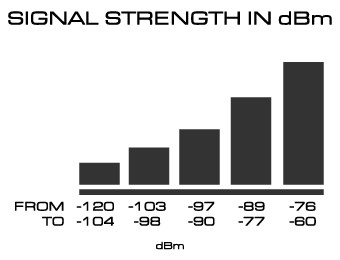
And if you are interested in hardware-modifying the smartphone antenna, you might like the article "How to modify the smartphone antenna and improve signal reception several times".
You probably assess the signal level relying on the icon with “bars” in the Android status bar located at the top of the screen. However, this method has as much practical accuracy as the average temperature in a hospital.
Google already in 2017 allowed mobile operators to show false signal values with “bars”. That’s why today some phones, for example, may at the same signal level of -110 dBm (very poor signal) display a full bar scale, while others – only half.
Here is an example: a smartphone shows 3/4 bars, so it seems the signal is normal. But in reality, the signal level is -110 dBm, which is already not very good and may mean interruptions in mobile internet operation.
In other cases, bar updates on the screen happen once every 10–15 minutes, which does not allow using this indicator for real-time signal level monitoring.
And even if the antenna signal in the Android status bar showed real signal level readings in real time, it still would not be practically useful due to very large rounding of values.
In a radio signal, every dBm matters, and every 3 dBm means a signal change by two times. That is, between -50 dBm and -53 dBm – the mobile signal worsens twofold. A value of -59 dBm is eight times worse than -50 dBm, and signal of -62 dBm – sixteen times worse.
An Android smartphone draws, depending on the model, four or five bars. Let’s say, your smartphone displays three of four signal antenna bars. This doesn’t mean that the signal dropped from very good to just good. It means the signal worsened dozens of times, i.e. from very good it became bad.
The antenna bar indicator is based on the manufacturer’s internal scale, not on international standards. For example, on Samsung -90 dBm may show 3 "bars", and on Xiaomi — only 1.
The gaps between values are not linear — the difference between 1 and 2 bars can be 5 dBm, and between 4 and 5 — as much as 15.
Therefore, the antenna indicator works poorly even as a visual guide for signal level. Android still provides access to the signal level in dBm, which updates in real time. To view the signal level in dBm, go to the smartphone settings and enter the "About phone" section. Find the "Status" or "Network" menu – depending on the firmware it may be named differently. Then tap on the SIM card submenu or scroll down until you see the “Signal level” item.
Measurement in dBm allows engineers, operators, and advanced users to accurately assess coverage quality, and not rely on conditional graphic indicators.
The unit dBm appeared in telecommunications at the beginning of the 20th century for the convenient measurement of weak radio frequency signals, particularly in radio communication, television, aviation, and mobile networks. It is based on a logarithmic scale, which allows easy comparison of wide ranges of signal power without the need to operate with decimal fractions or milliwatts.
Unlike a graphical indicator in the form of antennas or "bars", which is subjective and depends on the phone manufacturer, dBm is a precise logarithmic unit used in telecommunications to measure signal power. The dBm value is always negative: the closer to zero — the stronger the signal. For example:
-50 dBm — excellent signal level, almost the maximum possible;
-70 dBm — good level, sufficient for stable internet operation;
-85 dBm — average signal, instability is possible in densely built-up areas;
-100 dBm — weak signal, internet may not work;
-110 dBm and below — area of unstable or no connection.
These are the values displayed by the Phone Signal Strength app in real time, without delay.
The app turns abstract “signal bars” into precise numbers, allows making informed decisions about mobile coverage, and helps to efficiently use smartphone resources.
The app will be useful in many life situations:
📡 Searching for weak zones of mobile network coverage in an apartment or office — it is easy to determine exactly where the mobile network signal weakens, and avoid these places during calls or watching online videos.
🚶 While traveling — signal level monitoring allows you to find out that you are in a place where coverage problems are possible.
📶 Comparison of mobile network signal quality of operators — you can track the signal level of two mobile operators almost simultaneously, instantly switching between them. The Android interface requires many taps, which takes time during which the signal can change due to micro-movements of the smartphone in your hand.
🔕 Power consumption control — a low signal level forces the phone to “shout” to the mobile operator’s towers more intensively, which speeds up battery drain. The app helps react to this in time and avoid placing the phone in areas with deteriorated signal. Moving the phone a few centimeters can improve the signal many times over.
The Android operating system, starting from Android 2, does not allow direct output of textual information into the icon of the status bar. The system limits the icon to a static white image with a transparent background. Thus, it is impossible to display a number (for example, -85 dBm) as text in the line next to the clock or other system indicators using standard tools.
The Phone Signal Strength app uses a creative technical solution to bypass this limitation.
Unfortunately, even the same Android version, but on phones from different manufacturers, has its own “crookedness.” Android requires an icon in the form of a white image with a transparent background and displays it contrasting to the background. But not all smartphones display the icon text in contrast to the background; some smartphones leave the picture’s white color and make its background white. In the latter case, the white dBm text merges with the white background. Look closely, in the bottom screenshot there is a dBm value, but the smartphone displayed it white on white.
Android also does not allow apps to automatically control the icon background. Therefore, Phone Signal Strength offers to manually set the color scheme of the icon for the best readability: black text on a white background (for old Android versions and new Android from certain manufacturers) and white text on a transparent background (standard mode for modern Android versions).
The app has an intuitively understandable interface. A text indicator of signal level is displayed on the screen (for example, “📶 -82 dBm 4G”), as well as a color scale in the form of antenna bars with a triangular marker, which visually shows the signal quality. This allows any non-technical person to understand the displayed dBm value.
With this visual indicator, there is no need to remember a table to answer whether -99 dBm is a bad or good signal.
The app allows you to choose which SIM card to display (in case of a phone with two installed SIMs).
There is also an auto-start option after smartphone reboot, which is especially convenient for those who want to constantly monitor connection quality without additional actions. This option may require you to grant auto-start permission. Some modern Androids require that you go into the phone settings and activate the app’s permission for automatic loading.
Cell Signal Strength does not require access to the Internet and does not collect any personal user data. This is a completely offline application that works only with Android system data, guaranteeing privacy. Its source code is open, and you can view it and independently generate the installation file, avoiding potential risks.
Google's policy is aimed at leaving only large companies that create applications in Google Play. For example, in the last year, half of the available Android apps disappeared from the Google Play store.
Due to Google’s policy you will not find Android Phone Signal Strength in Google Play. You can download the APK installation file of the Android Phone Signal Strength application from the page on github.com/Eb43/phonesignalstrength.